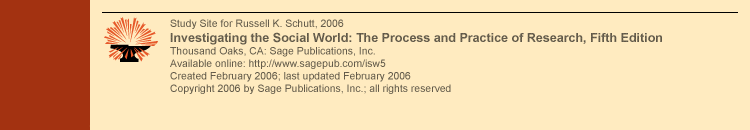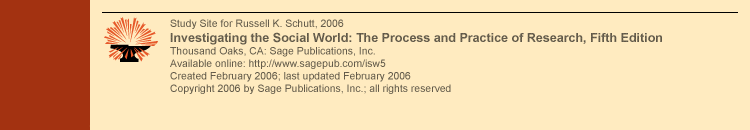|
-
The World Bank offers numerous resources that are useful for comparative research. Visit the World Bank Web site at http://www.worldbank.org. Click on the "Countries" link at the top of the site and then select one region, such as "Africa-Sub-Saharan." Now choose a specific country and topic that interests you and write a brief summary of the reported data. Now compare these data to those for another country in the same region, and summarize the differences and similarities you have identified between the countries.
-
The U.S. Bureau of Labor Statistics (BLS) Web site provides extensive economic indicator
data for regions, states, and cities. Go to the BLS Web page that offers statistics by location: http://stats.bls.gov/eag. Now click on a region and explore the types of data that are available. Write out a description of the steps you would have to take to conduct a comparative analysis using the data available from the BLS Web site.
-
The U.S. Census Bureau's home page can be found at http://www.census.gov. This site contains extensive reporting of census data including population data, economic indicators, and other information acquired through the U.S. Census. This Web site allows you to collect information on numerous subjects and topics. This information can then be used to make comparisons between different states or cities. Comparative analysis is facilitated by the "State and County Quick Facts" option, which can be accessed directly at http://quickfacts.census.gov/qfd. Now choose your own state and the county in which you live and copy down several statistics of interest. Repeat this process for other counties in your state. Use the data you have collected to compare your county with other counties in the state. Write aone-page report summarizing your findings.
|
|