Interactive eBook |
Interactive eBook If you purchased Doing Research in the Real World with 12 months FREE access to the interactive eBook you now have the flexibility to learn how, when and where you want. To access your interactive eBook, follow the instructions on the access code on the sticker on the inside back cover of your book.Want more guidance on how to access your interactive eBook? Follow these three easy steps:
Note: if you want to access your Bookshelf and read your interactive textbook on your smartphone or tablet you first must have a Bookshelf account set up on a PC or Mac. Once you’ve created an account, you can download VitalSource Bookshelf from the App store either through iTunes or through your iOS device. You will then be able to read your textbook and engage with the book’s online resources on your PC, smartphone or tablet.
How many devices can I access my interactive eBook on? VitalSource Bookshelf allows you to activate 2 computers and 2 mobile devices at any given time. For further support and FAQs on how to access, download and use your free interactive eBook, visit the VitalSource Bookshelf How-To pages here.
|
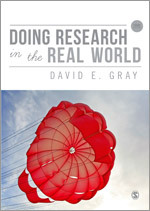 |
| SAGE Publications, Ltd. | © | ||

 Contact Us
Contact Us Help
Help